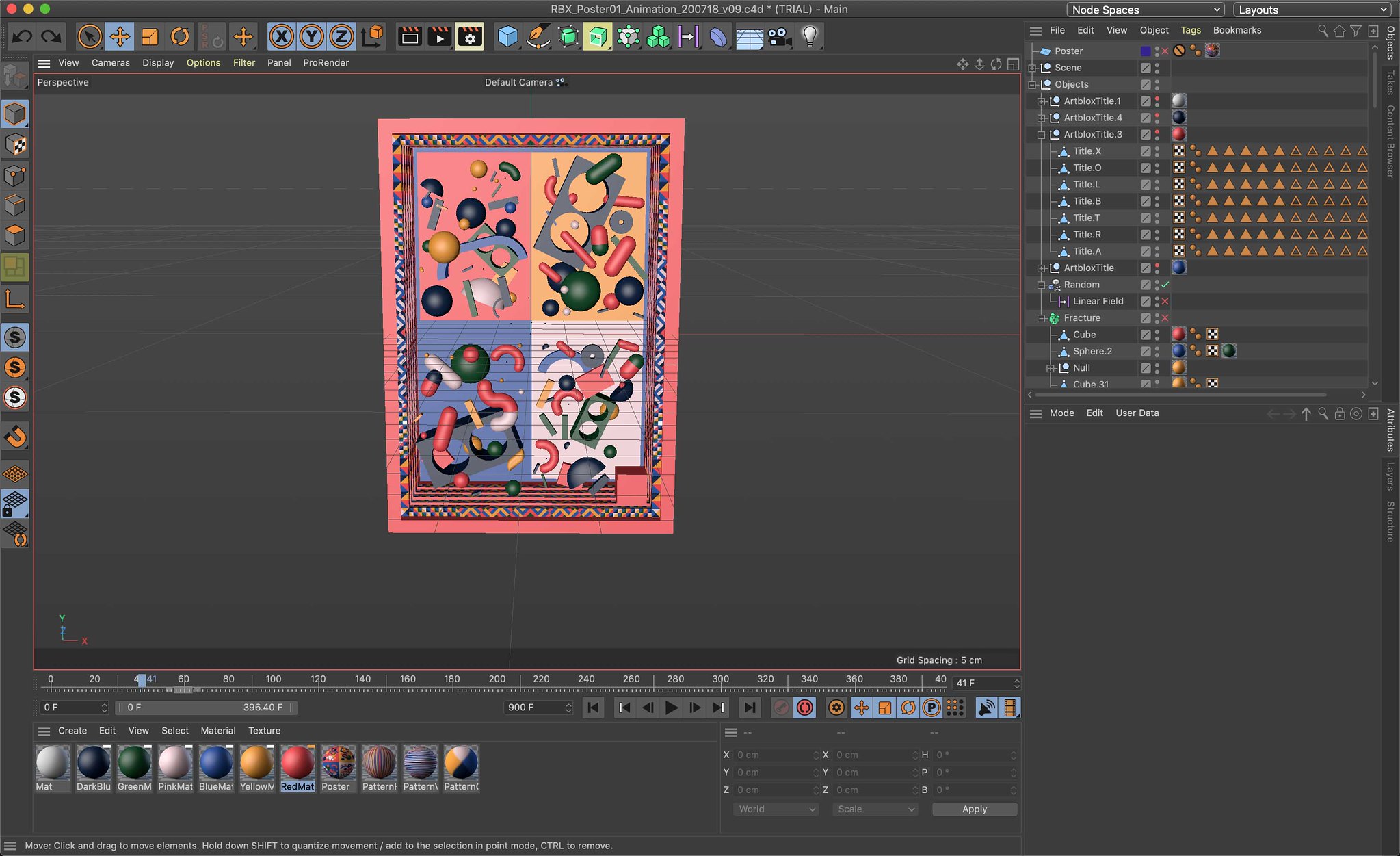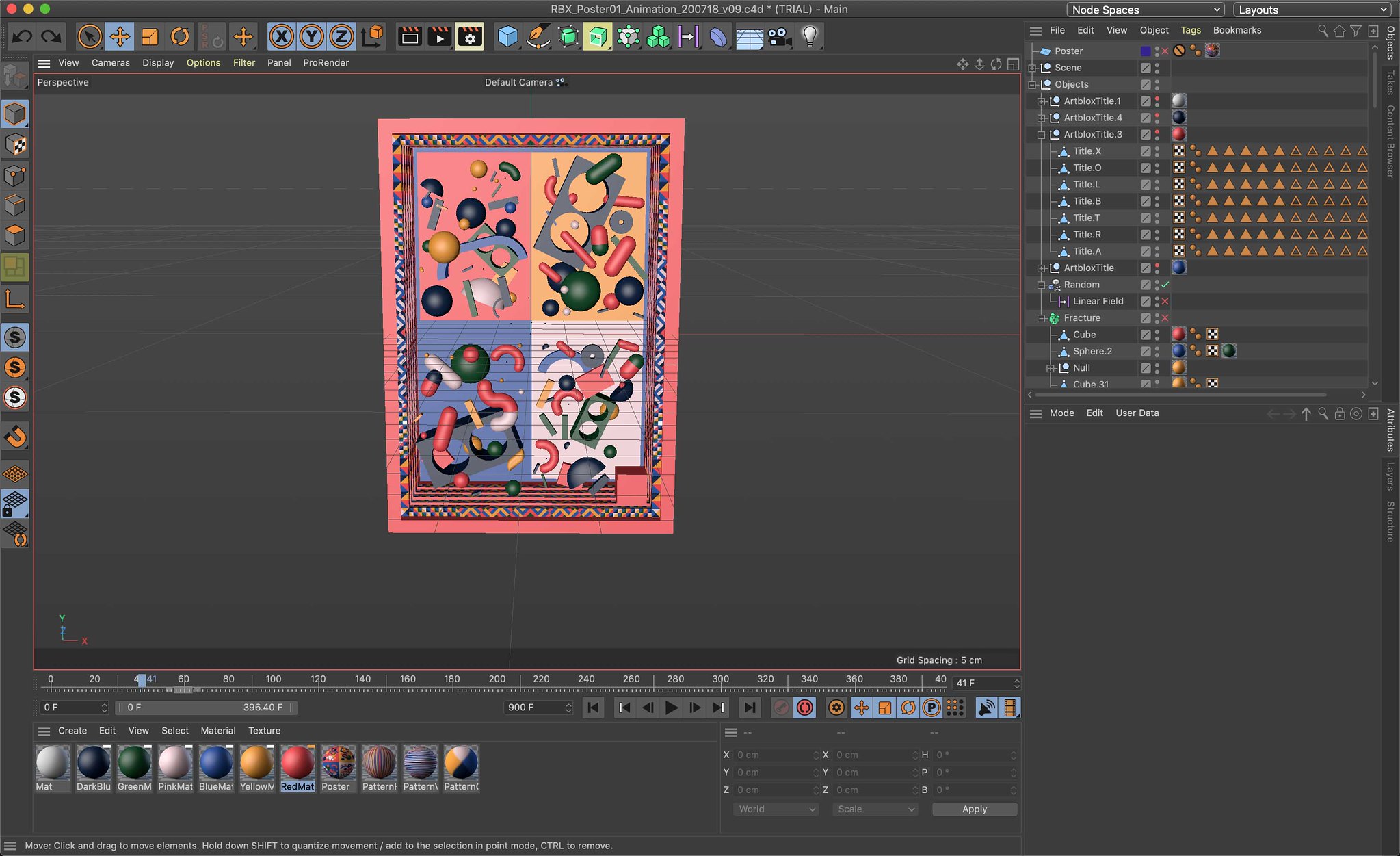Page 1 of 1
Objects change position when Exporting to FBX
Posted: Mon Jul 20, 2020 6:03 am
by jahnertz
Hi! New to the forum and just learning c4d, coming from Blender

I'm having an issue when exporting my files to FBX
My scene seems simple enough, just a lot of shapes that move and rotate, under a Mograph fracture with a random effector applied to it.
However, when I export this to FBX some of the objects are in different positions, as if their axis is in the right place, but the object is offset.
Everything looks fine in c4d and I've tried re-centering the axes.
Have I missed something basic in my setup?
c4d:
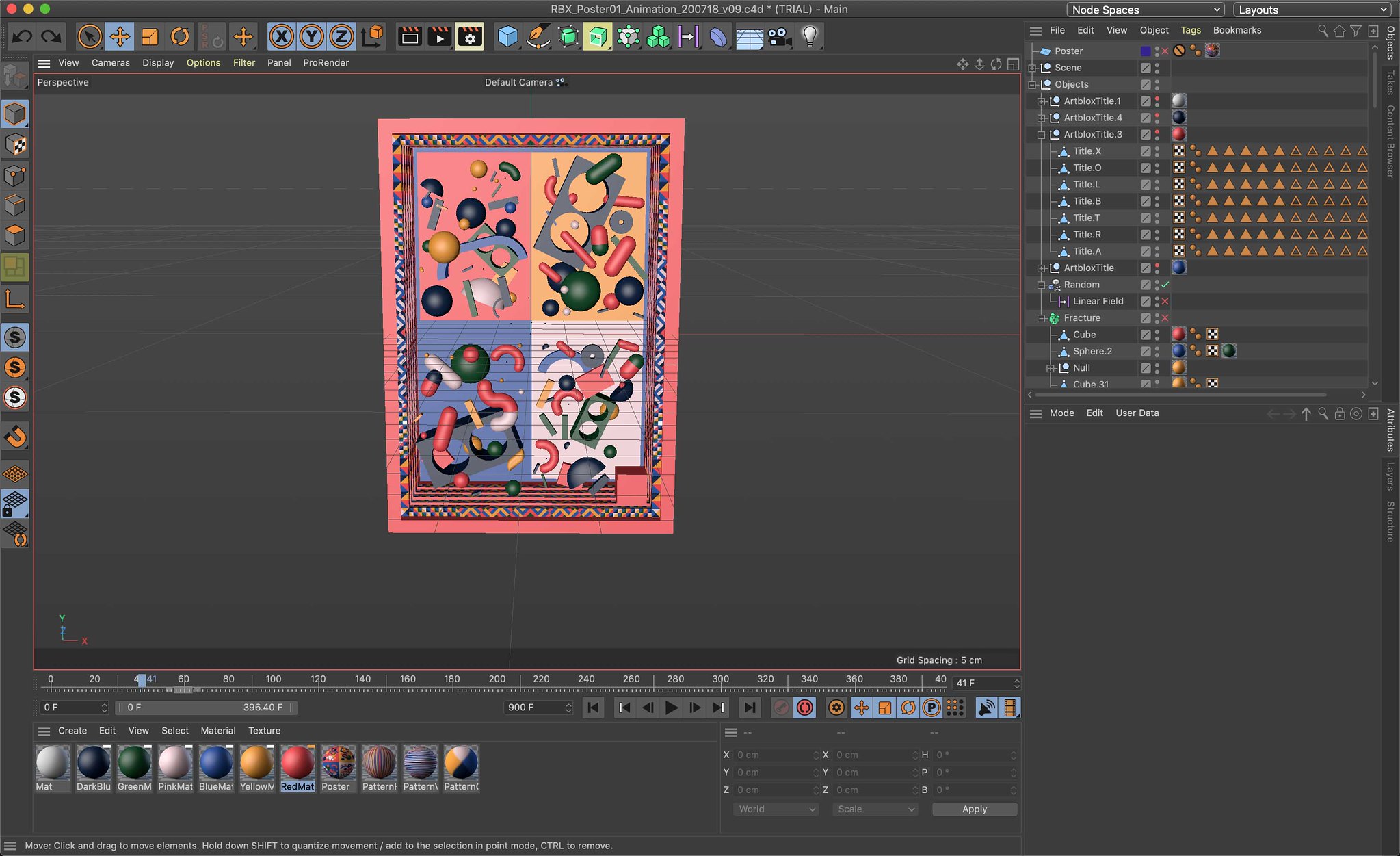
FBX:

Any help is appreciated!
Re: Objects change position when Exporting to FBX
Posted: Mon Jul 20, 2020 11:57 am
by masterzone
mmmm maybe something goes wrong during the FBX export. Did you have animations into the scene? Remember that there are some instruments as Fracture, or Mograph that aren't compatible with FBX or similar export as OBJ and some coordinates will be reset...

Re: Objects change position when Exporting to FBX
Posted: Tue Jul 21, 2020 8:34 am
by jahnertz
masterzone wrote: ↑Mon Jul 20, 2020 11:57 am
mmmm maybe something goes wrong during the FBX export. Did you have animations into the scene? Remember that there are some instruments as Fracture, or Mograph that aren't compatible with FBX or similar export as OBJ and some coordinates will be reset...

Hi, thank you! Yes, the animated objects are children of a fracture object. When I unparent them and export, everything does move correctly! (However there is no longer any 'wiggle' from the random effector.
Is there a predictable reason why it would go spako when exporting objects parented to mograph objects? I would like to keep the mograph effect when exporting.
I've baked mograph animations before using some XPresso but it seemed unnecessarily complicated. Is there a better way?
Re: Objects change position when Exporting to FBX
Posted: Tue Jul 21, 2020 11:46 am
by masterzone
Unfortunately the FBX export has some limitation, you must bake all the animations to avoid problems on other third party softwares because some native tools aren't supported as Mograph animations, deformers, etc.
Sometimes you need to make by Timeline some animations and transform them into PLA

Re: Objects change position when Exporting to FBX
Posted: Tue Jul 21, 2020 1:41 pm
by jahnertz
Thanks!
I guess I'm going to have to bake the mograph hierarchy using XPresso before exporting to FBX like this:
https://vimeo.com/123392666
https://vimeo.com/97376744
That's fixed it up for now, but I'm still confused. The effector is still visible in the exported animation, so it seems to have baked something into PLA, but it's messed other things up.
I was hoping I could follow this and avoid baking before export:
https://digitalmeat.uk/quick-tip-42-bak ... o-objects/
Oh well