Spline Extruder 1.1.1
€ 29,00
WHAT IS SPLINE EXTRUDER PLUGIN?
Spline Extruder is a Cinema 4D plugin that combines the power of Sweep Nurbs modeling with the Box Modeling by extruding a polygonal selection using a spline path in real time.
Make a polygon selection
Press "Prepare Extrusion" button
Some support objects will added to the scene automatically by the plugin
Adjust the spline created by the plugin and set your sweep options
If you need to bake the result just press the "Bake Extrude" button otherwise leave it as is the scene
This tool is ideal for all 3D modelers and you will save a lot of time during extrusion, one of the fundamental of box modeling.
Model handles, ropes, wrought iron gates and also trees will be a breeze.
Last but not least......the plugin can be used also to create nice animation, the extrusion in real time so if you animate the spline and the parameters also the final extrusion will be animated in real time.
PLUGIN FEATURES
- select spline path (intermediate point support: Natural)
- select polygon to extrude
- control the start point of extrusion with a support object
- control of subdivision number
- control of mesh rounding base
- faculty cap at the end of extrusion
- control of base rotation
- control of automatic twist of the sweep without using function curve data
- control of rotation profile with a function curve data
- control of scale profile with a function curve data
- extrude multiple polygon selections at the same time
- Added Sweep End property in order to control che animation of sweeping
PLUGIN ACTIVATION LICENSE
1) Each time you buy a plugin you have 3 activation codes available.
2) The activation code is used by plugin in order to run correctly and verify your purchase, you need to have an internet connection just for request the activation.
3) After plugin activation it can be used offline and your computer does not need an internet connection active.
4) You need to request a new activation code (That will go out of the available keys) when:
A) You change hardware parts on your computer. Or You install a new operating system or reinstall your operating system.
B) You upgrade cinema 4d to a newer major release (example: R20-R21-R22-R23)
C) Until you don't change your computer configuration (hardware and/or software) the activation code never expires and you can use the plugin as long as you want.
KNOW ISSUES AND REQUIREMENTS
Cinema4D and system requirements:
- Cinema4D release R13 or greater
- OSX Snow Leopard or greater
- Windows 7 32/64 bit or greater

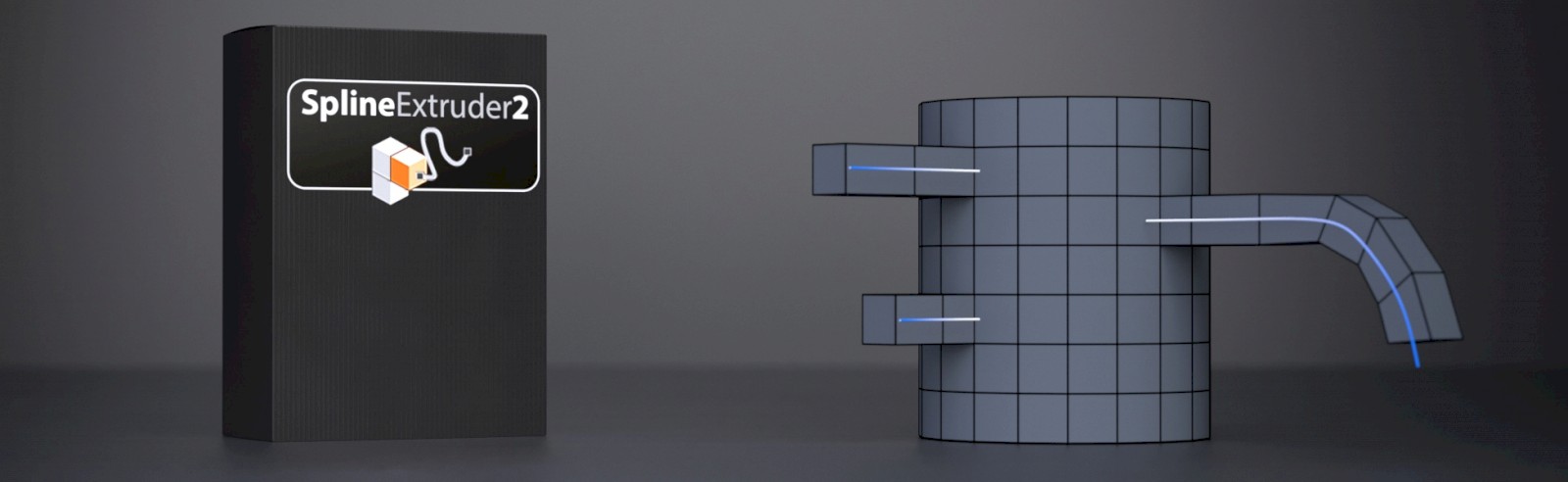


FOLLOW US