Pagina 1 di 1
Editing a pre-rigged Mesh / Model
Inviato: gio set 20, 2018 3:10 pm
da AndiZu
Hi All (Newbie)
I am wanting to add a moustache & beard to a pre-rigged model I got (Walter Rig V1 - see attached) I can do the modelling side of things no problem but when I go back into animation mode and try make facial / expression changes with the rig (controls) it no longer works! Ive tried baking the object but no joy there either! What am I doing wrong?
Many Thanks
AndiZu
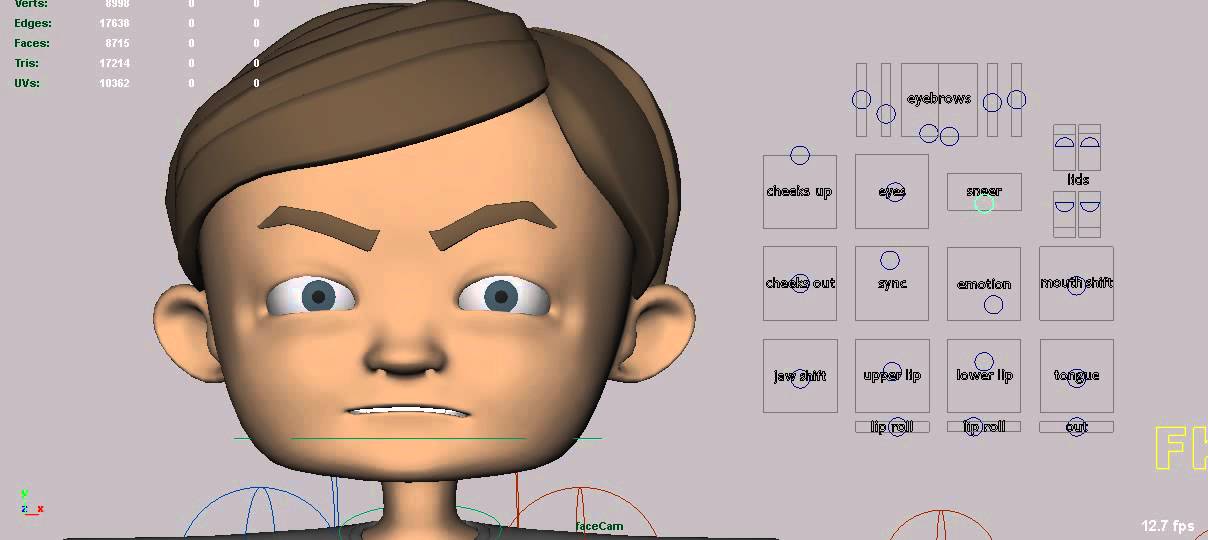
- maxresdefault.jpg (51.4 KiB) Visto 2360 volte
Re: Editing a pre-rigged Mesh / Model
Inviato: gio set 20, 2018 3:39 pm
da matt3d
Hi Andizu, the screenshot you showed us is not a Cinema4D viewport. This forum si Cinema4D dedicated support so is difficult to help you. I try to help you anyway.
If you get a rigged model and you need to apply some props onto the model, you need to deeply go inside the rigging, skinning and more. You can put an object into a joint es. knife in the hand or hat on the head, but if you want to add moustache & beard you need to skin them and assign the vertext weight too.
Only rigid objects can be parental of a joint, other props must be "rigged" and skinned...
Have a nice day
M
Re: Editing a pre-rigged Mesh / Model
Inviato: gio set 20, 2018 3:54 pm
da AndiZu
Hi M
Thanks for the quick reply! Yes Im sorry I just grabbed the image from the web to show the model - but I am using a C4D version of it.
I will give it a try and let you know how I get on!
Cheers
Andi
Re: Editing a pre-rigged Mesh / Model
Inviato: gio set 20, 2018 4:36 pm
da masterzone
I quote Matt, you need to "Bind" the head joint and the poly object you have as mustache or beard and vertex paint on it the 100% influence if it stay hard, otherwise if you need soft beard or mustache with expressions the way is a little bit hard.
What kind of rigging experience do you have?
Re: Editing a pre-rigged Mesh / Model
Inviato: gio set 20, 2018 4:39 pm
da AndiZu
Not a lot! Just watching a tutorial now!
Further up - Further In! Hey!!!

Re: Editing a pre-rigged Mesh / Model
Inviato: gio set 20, 2018 5:03 pm
da masterzone