Pagina 1 di 1
Help with sticking texture to renderable splines without geometry (Vray 6)
Inviato: ven mar 29, 2024 8:20 pm
da Dying-in-3D
I am having a spline wrap of Vray Renderable Splines (vray tag) which are animated using Rope Simulation. My problem is that textures do not stick and follow the splines as they deform but rather slide through the rendered geometry. Is there a way to stick texture on renderable splines that do not have UVs?
I have even tried with actual geometry (using sweep) and tried different UV projections but get flickering and jittering. So if I could somehow make the renderable splines solution work instead of using geometry it would be great.
Re: Help with sticking texture to renderable splines without geometry (Vray 6)
Inviato: sab mar 30, 2024 3:28 pm
da masterzone
Hello, if the problem persist by mapping the sweep generator, are you sure that your material? how does it made? do you made it with some noises?
Re: Help with sticking texture to renderable splines without geometry (Vray 6)
Inviato: sab mar 30, 2024 6:29 pm
da Dying-in-3D
There are noises yes, but I also tried with a simple UV checker image to see if the material is the culprit. The sliding keeps happenning, so I am almost sure it's a projection issue. I was wondering if any of the vray nodes can fix the issue. I have been experimenting with some of the UVW nodes but in vain. UVW channel node seems to kind of stick the texture on the moving rope, but it also distorts it. Triplanar doesn't help either. I am really stuck here...
Re: Help with sticking texture to renderable splines without geometry (Vray 6)
Inviato: mar apr 02, 2024 9:56 am
da masterzone
it's very strange behavior because usually the UV mapping is sticky to the object. Avoid triplanar or other shaders...
Could you have a video to see what happen?
Re: Help with sticking texture to renderable splines without geometry (Vray 6)
Inviato: gio apr 04, 2024 11:04 am
da visualtricks
Hi, If I remember correctly, when you use procedural noises on moving/deforming objects they should be set on UV (2D) space, so they can use implicit or explicit UVs and avoid "swimming". I think the problem with renderable splines in vray is that, according to the manual:
A temporary limitation is that only the U size is renderable.
so any texture you apply it's going to be wrapped "around" the spline and not along the length.
Seems to me you can get a nice, well projected noise that doesn't stick or a only U projected noise that sticks...but not both :_)
That might be what you're experiencing.
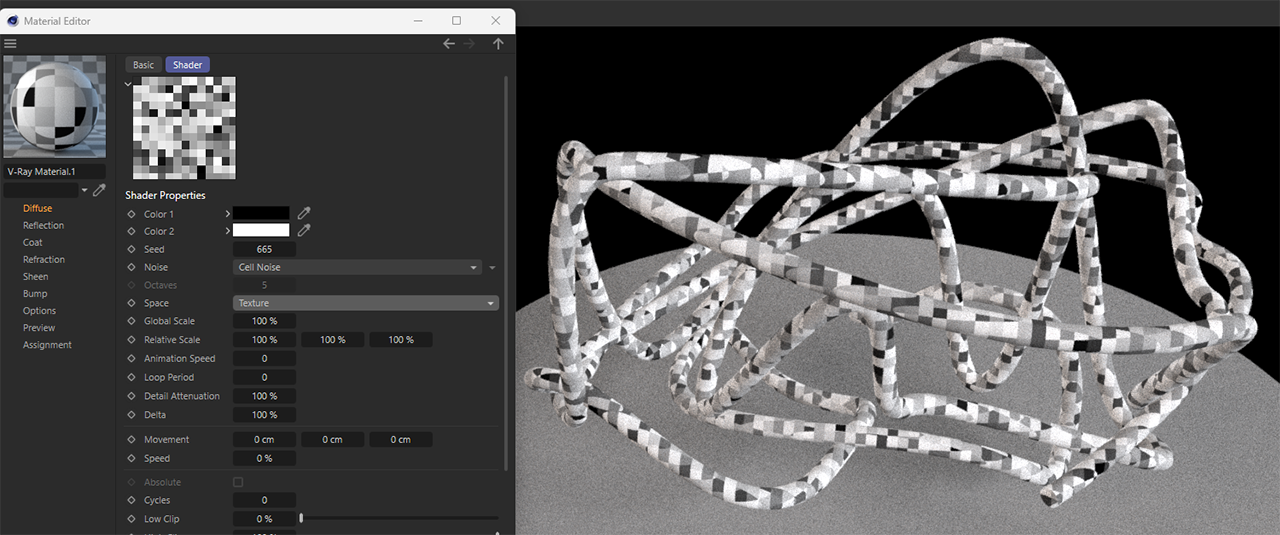
- Screenshot 2024-04-04 105107.png (716.56 KiB) Visto 443 volte
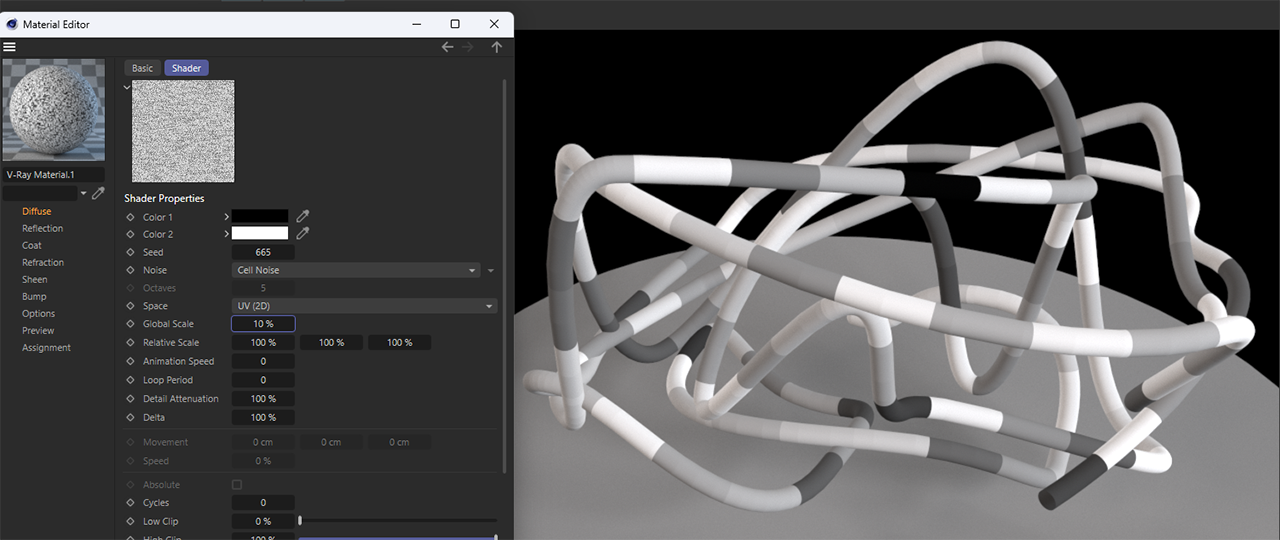
- Screenshot 2024-04-04 105302.png (545.6 KiB) Visto 443 volte