Power Cloner 1.1.1
€ 35,00
WHAT IS POWER CLONER PLUGIN?
Power Cloner is a Cinema 4D plugin that implements a totally new concept of cloner tool.
Thanks to its design and flexibility it can be used with success in many fields from Motion Graphics to Architectural design.
The usual limit of the other standard cloner systems is the ability to position and control each single cloned elements. Normally you can position the clones on a surface by selecting a few options like vertex position, surface position, tag selection etc etc. but sometimes it is not so flexible.
So we thinked that joining the power of a Ray tracing system with a cloning system could be a new way of thinking cloner.....and this is what we have done.
The principle of use is very easy:
- use an object and Rays Emitter and project the rays on a polygon
- you can also control the focus of rays thanks to another object
- each ray that collides with the polygon becomes a cloned object
- you can clone any kind of object
You can use our two special emitter objects called Planar Projector and Dome Projector or you can use all the objects of Cinema 4D that are based on Polygon or Spline (Cube, Sphere, Cylinder, Polygon, Arc, Rectangle, Nside, Spline etc etc)
Of course we have integrated a lot of options to give you the possibility to control the rays and change clones position, rotation, scale and much more.
We have also implemented a target modifier that attracts the attention of cloned objects depending on the distance between target object and cloned object.
Within the plugin bundle it is included also a Spline Cloner that has got the same main powerfull features of the Power Cloner
PLUGIN FEATURES
- choose rays destination object (it must be a polygon based object)
- destination object can be also a hyper nurbs and it can be deformed with the standard deformer (except displacer deformer which is not supported probably due to an internal bug)
- project rays with polygon based object
- project rays with spline based object (multisegment splines are supported)
- project rays with our custom planar projector
- project rays with our custom dome projector
- destroy rays with tag selection
- destroy rays with an eraser object based on polygon
- destroy rays with a shader based on UVW map of projector destination
- control the focus of rays thanks to a Null object
- control the focus of rays thanks to a polygon based object
- control the focus of rays thanks to a spline based object (multisegment splines are supported)
- clone any kind of object
- clone a single object or select between multiple objects in a random way
- animate the count of cloned objects
- 3 different clone modes (Clone Object, Make Instance, Make Render Instance)
- control absolute/relative position of clones with a vector or a shader based on the UVW map of destination polygon object
- control absolute/relative rotation of clones with a vector or a shader based on the UVW map of destination polygon object
- choose 3 kinds of base alignment (standard normal alignment, dome alignment, ray emitter alignment, pitch option included)
- control scale of clones with a vector or a shader based on the UVW map of destination polygon object
- control the minimum scale of clones
- choose a target object that attracts the attention of cloned objects
- control the target falloff
- enable pitch for target clones
- change the clones in case of target with the same capabilities of standard clones
- 3 different display mode (Cloner + Target Cloner, only Cloner, only Target Cloner)
- cache frame feature for slow complex scene
- choose a spline object as a cloner base (multisegment splines are supported)
- clone any kind of object
- clone a single object or select between multiple objects in a random way
- count of cloned objects (they are distributed according to the spline type)
- animate the count of cloned objects
- slice the spline
- use a focus spline to control the rays (multisegment splines are supported)
- 3 different clone modes (Clone Object, Make Instance, Make Render Instance)
- control absolute/relative position of clones with a vector or a shader
- control the position along the ray in case of spline focus
- control absolute/relative rotation of clones with a vector or a shader
- control scale of clones with a vector or a shader
- control the minimum scale of clones
- choose a target object that attracts the attention of cloned objects
- control the target falloff
- enable pitch for target clones
- change the clones in case of target with the same capabilities of standard clones
- 3 different display mode (Cloner + Target Cloner, only Cloner, only Target Cloner)
- cache frame feature for slow complex scene
- New feature "Density Distribution" based on the UVW Map
- New feature ray erasing based on a Vertex Map
PLUGIN ACTIVATION LICENSE
1) Each time you buy a plugin you have 3 activation codes available.
2) The activation code is used by plugin in order to run correctly and verify your purchase, you need to have an internet connection just for request the activation.
3) After plugin activation it can be used offline and your computer does not need an internet connection active.
4) You need to request a new activation code (That will go out of the available keys) when:
A) You change hardware parts on your computer. Or You install a new operating system or reinstall your operating system.
B) You upgrade cinema 4d to a newer major release (example: R20-R21-R22-R23)
C) Until you don't change your computer configuration (hardware and/or software) the activation code never expires and you can use the plugin as long as you want.
KNOW ISSUES AND REQUIREMENTS
Cinema4D and system requirements:
- Cinema4D release R13 or greater
- OSX Snow Leopard or greater
- Windows 7 32/64 bit or greater

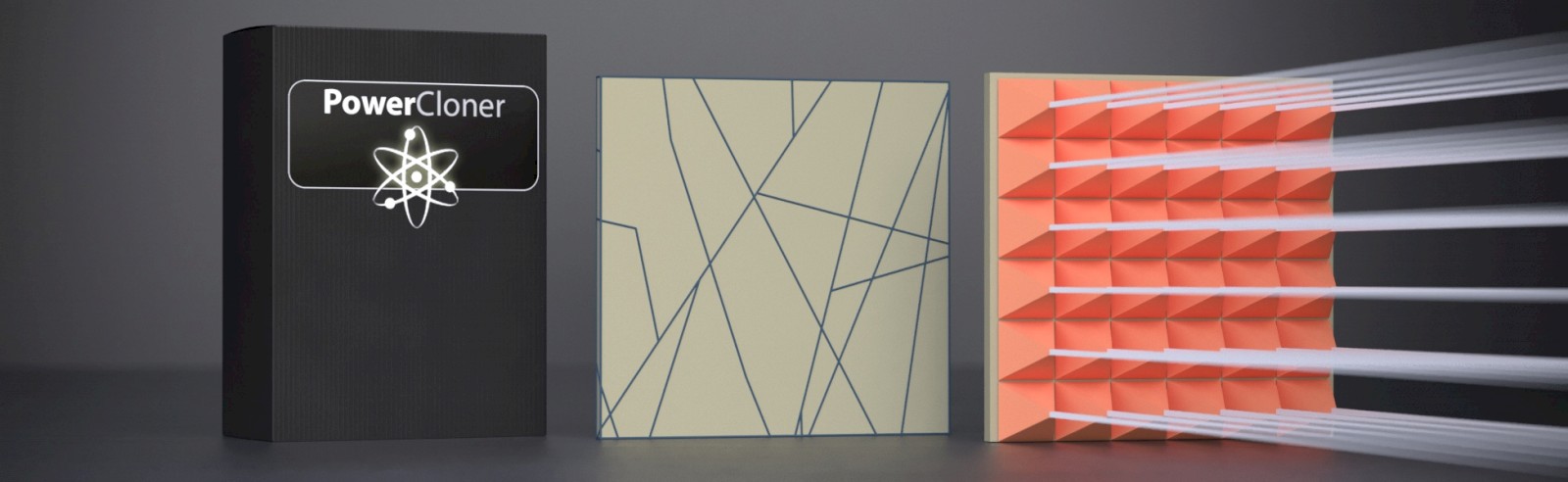


FOLLOW US