Measure It 1.2.1
€ 15,00
WHAT IS MEASURE IT PLUGIN?
Measure It is a Cinema 4D plugin that measures the distance between two objects and renders it thanks to a parametric customizable object.
Thanks to its design and flexibility it's ideal for all technical designers who need to show part dimensions on their renders or animations.
You can misure objects, rooms, buildings etc etc.
Also thanks to its integrated point tracking feature animating your object causes automatic animation of the MeasureIt object without any effort.
Within the plugin you will find a wizard procedure that helps user to setup the scene and track the two desired points.
PLUGIN FEATURES
These are the 4 cases implemented within the wizard:
- 1° case: If user leaves the objects unselected on the scene by calling the wizard button the plugin will create two null objects and measure the distance between them.
You are free to move them away and place them where you need, the plugin will track them automatically
- 2° case: If user selects two objects the plugin will measure the distance between their axes center
- 3° case: If the objects are polygon or spline type and you leave only one point selected the plugin will use it instead of axis center
- 4° case: If user selects 2 points of a spline or polygon object the plugin will measure the distance between them.
- The main object "MeasureIt" is a multisegment spline so you can use it together with Nurbs Objects.
- The wizard will help you to setup the scene and add sweep or extrude objects automatically.
- The MeasureIt object is fully customizable, watch video demonstration for more information.
- Add new Offset R and L features to hide a part of lateral line when you measure L shape object.
- Add "Cache Object" feature
PLUGIN ACTIVATION LICENSE
1) Each time you buy a plugin you have 3 activation codes available.
2) The activation code is used by plugin in order to run correctly and verify your purchase, you need to have an internet connection just for request the activation.
3) After plugin activation it can be used offline and your computer does not need an internet connection active.
4) You need to request a new activation code (That will go out of the available keys) when:
A) You change hardware parts on your computer. Or You install a new operating system or reinstall your operating system.
B) You upgrade cinema 4d to a newer major release (example: R20-R21-R22-R23)
C) Until you don't change your computer configuration (hardware and/or software) the activation code never expires and you can use the plugin as long as you want.
KNOW ISSUES AND REQUIREMENTS
Cinema4D and system requirements:
- Cinema4D release R13 or greater
- OSX Snow Leopard or greater
- Windows 7 32/64 bit or greater

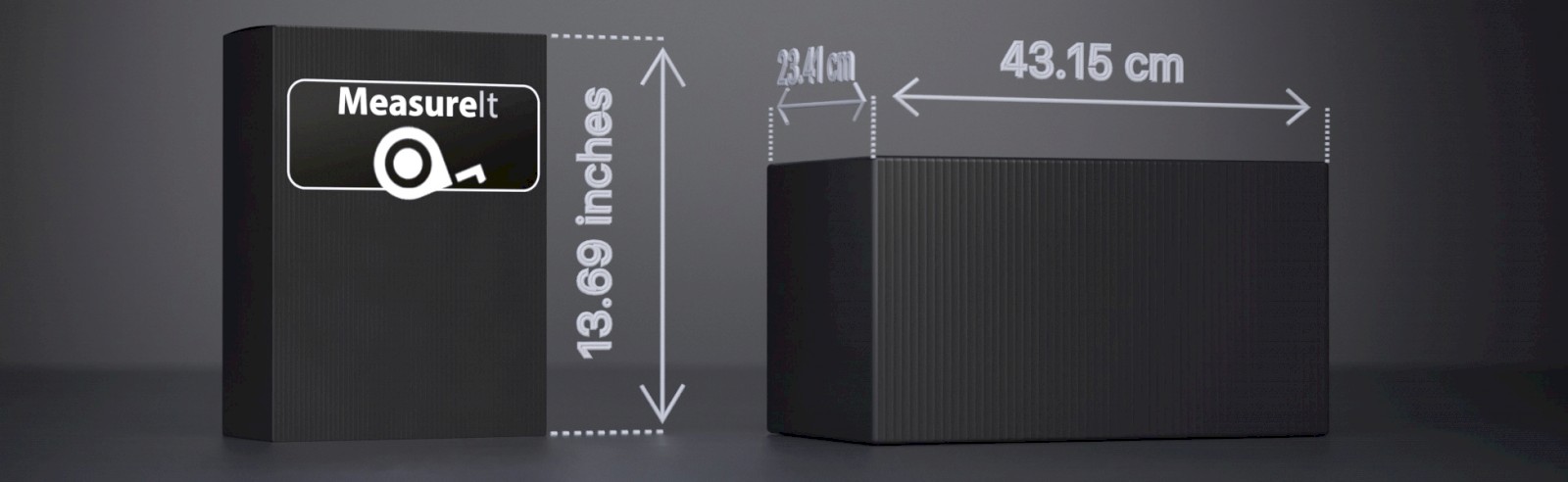


FOLLOW US